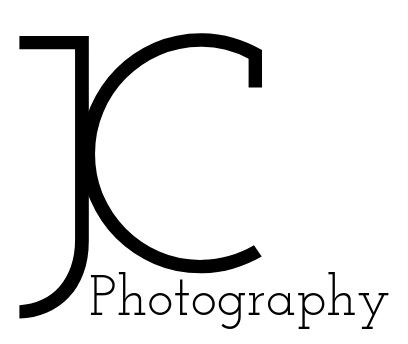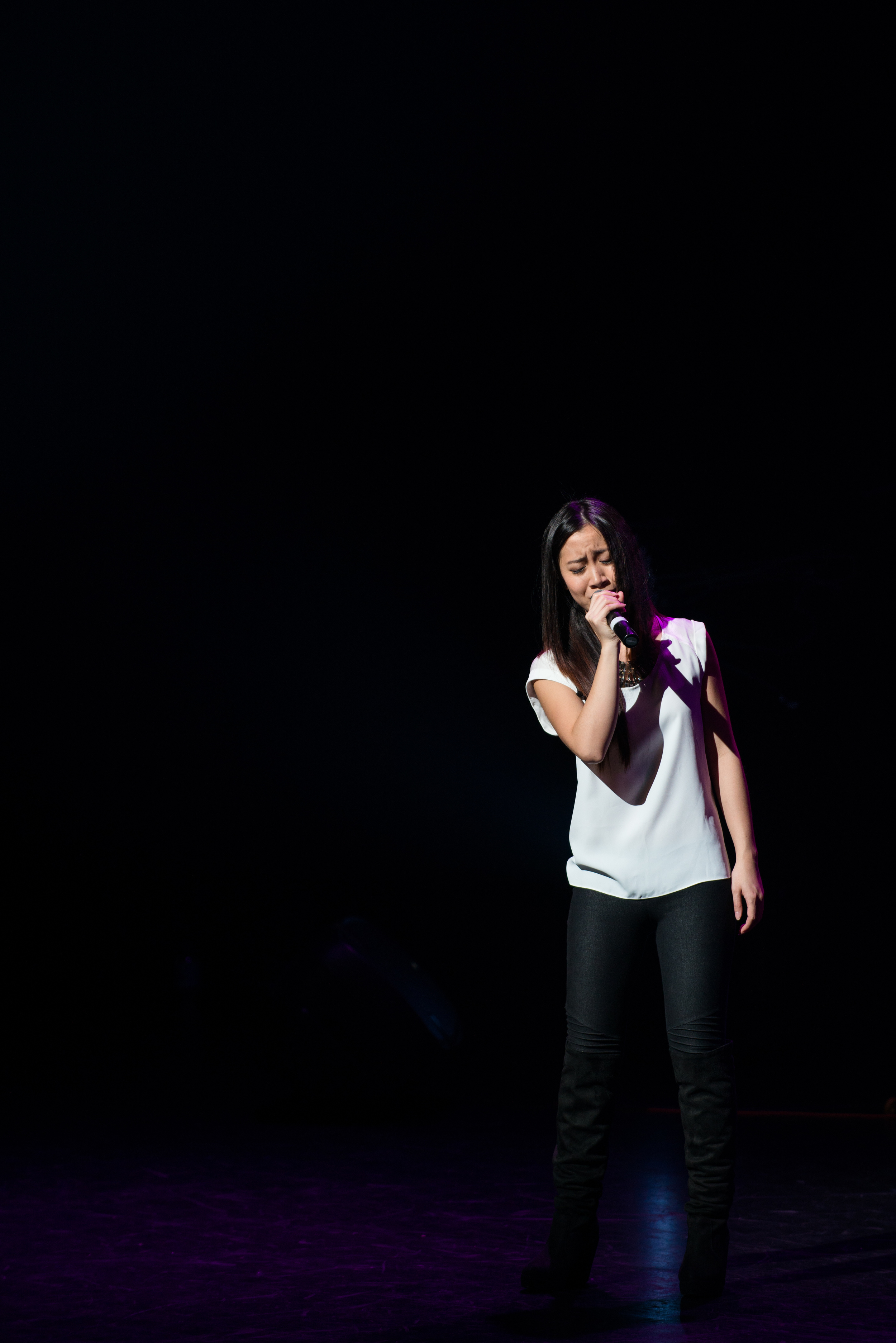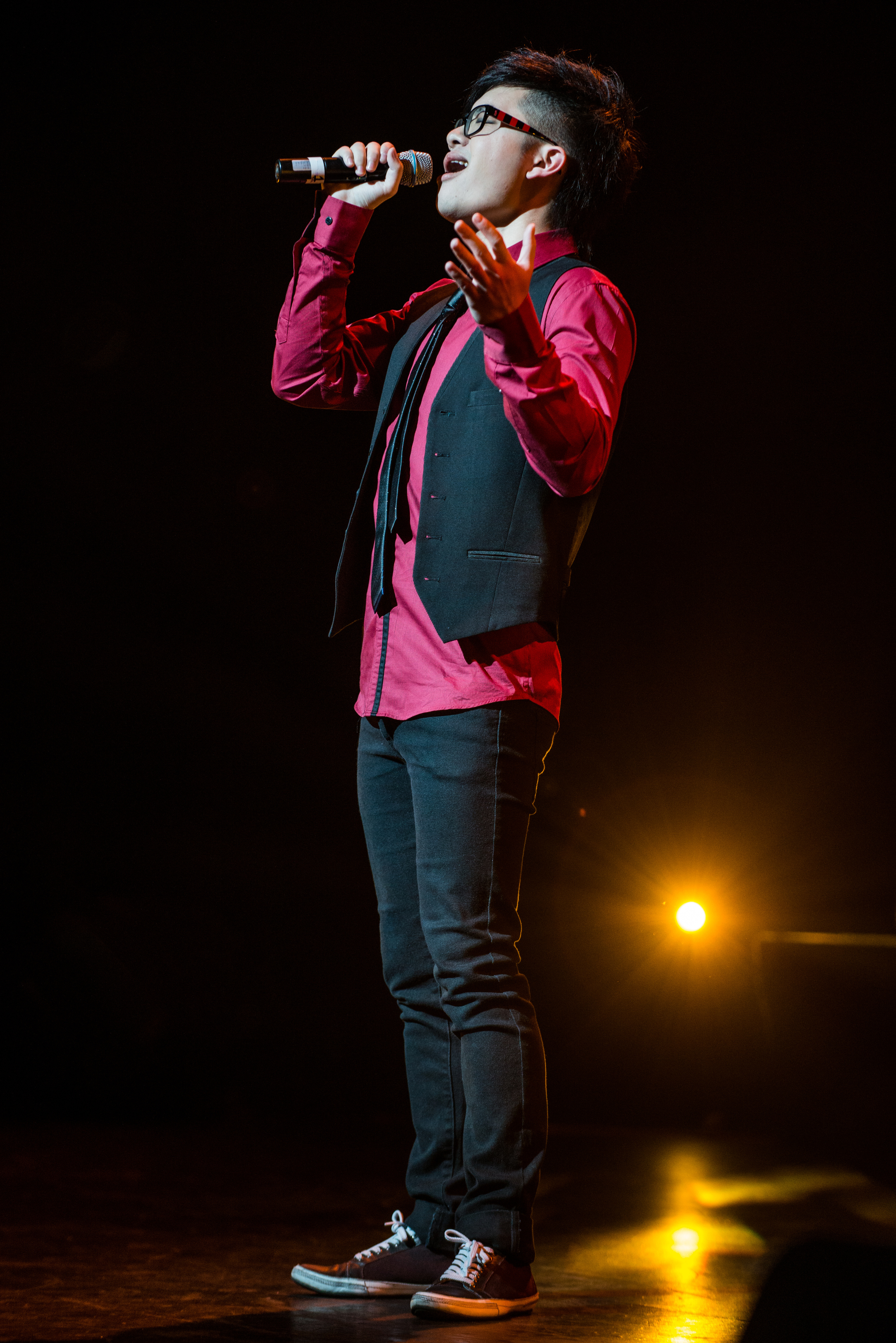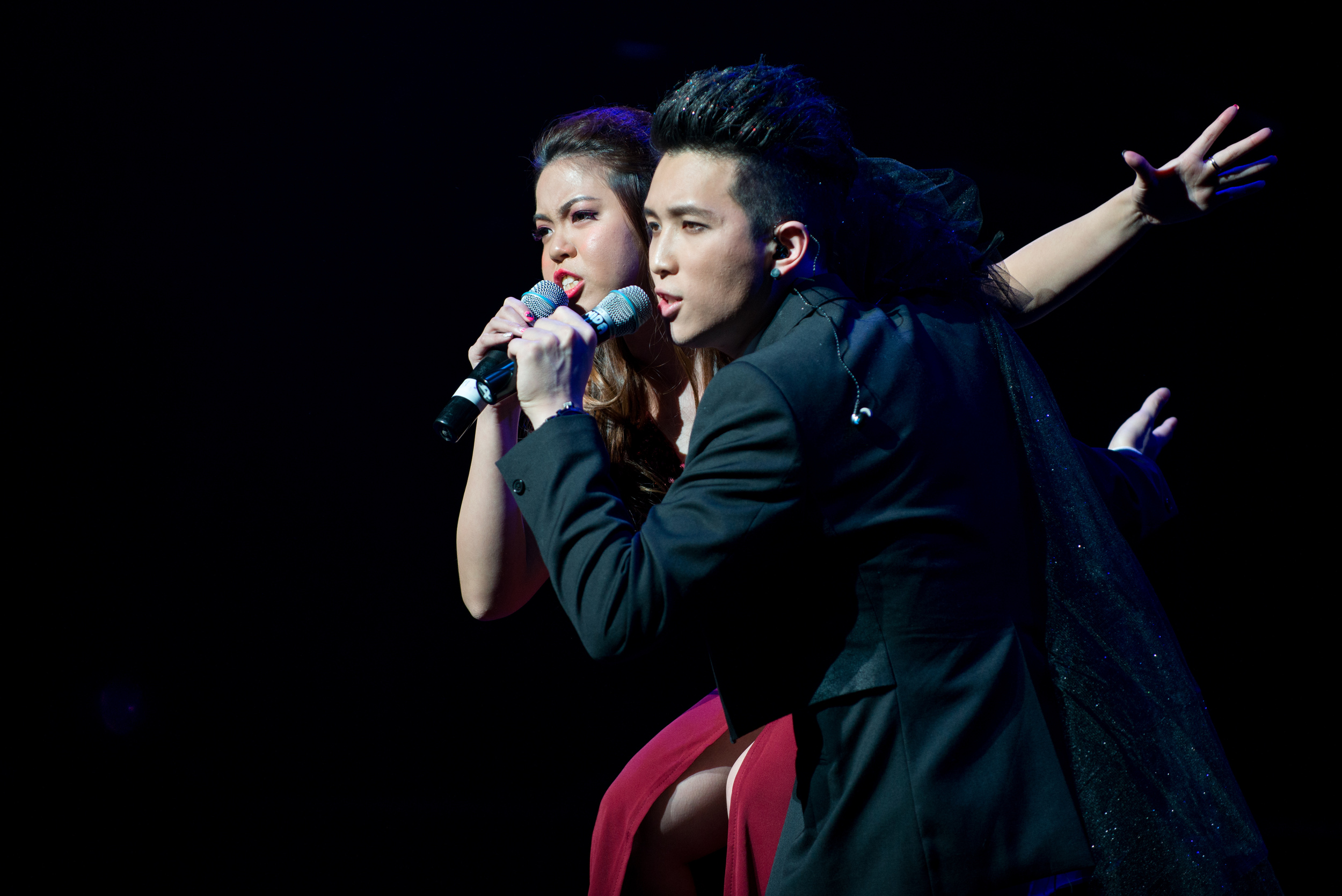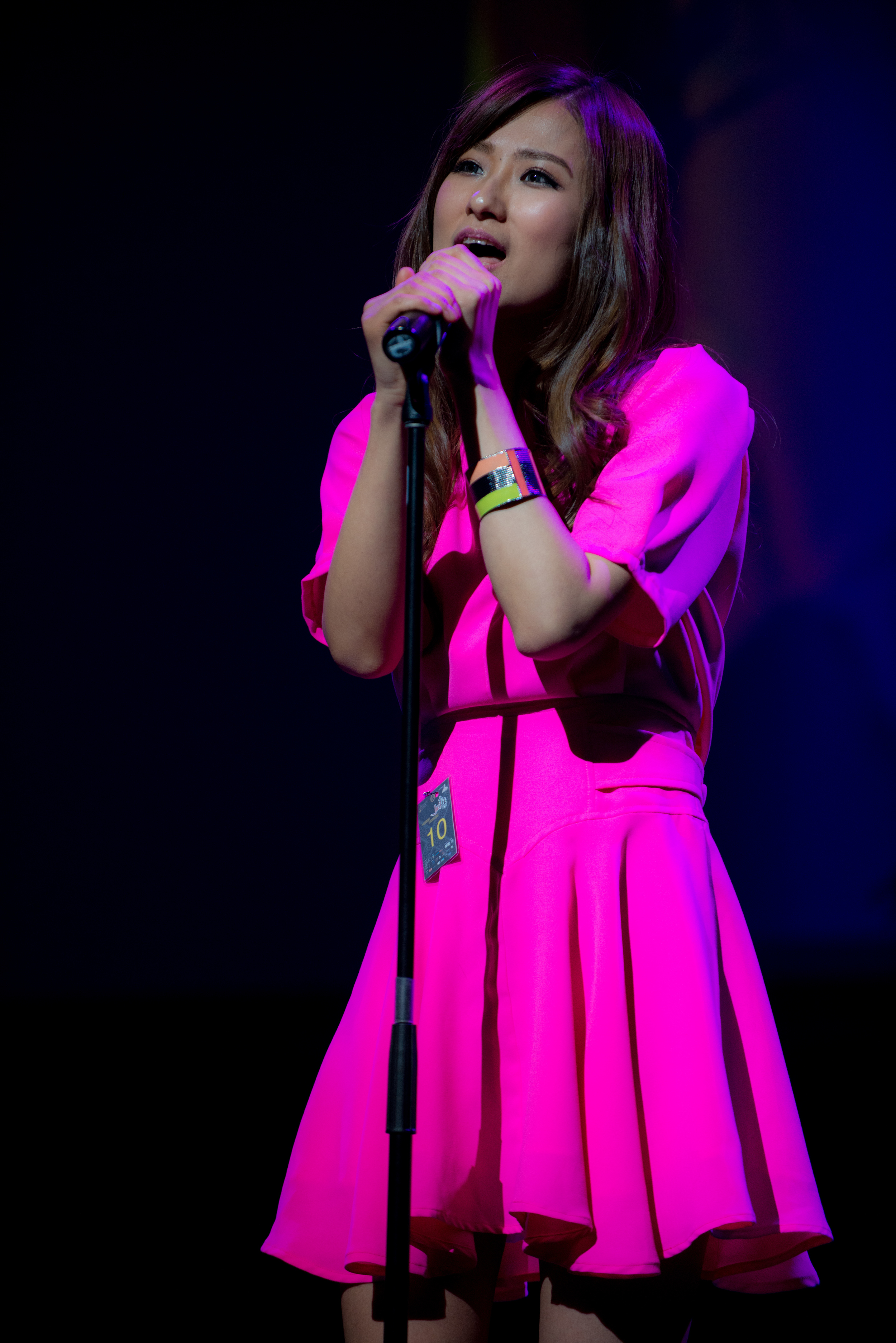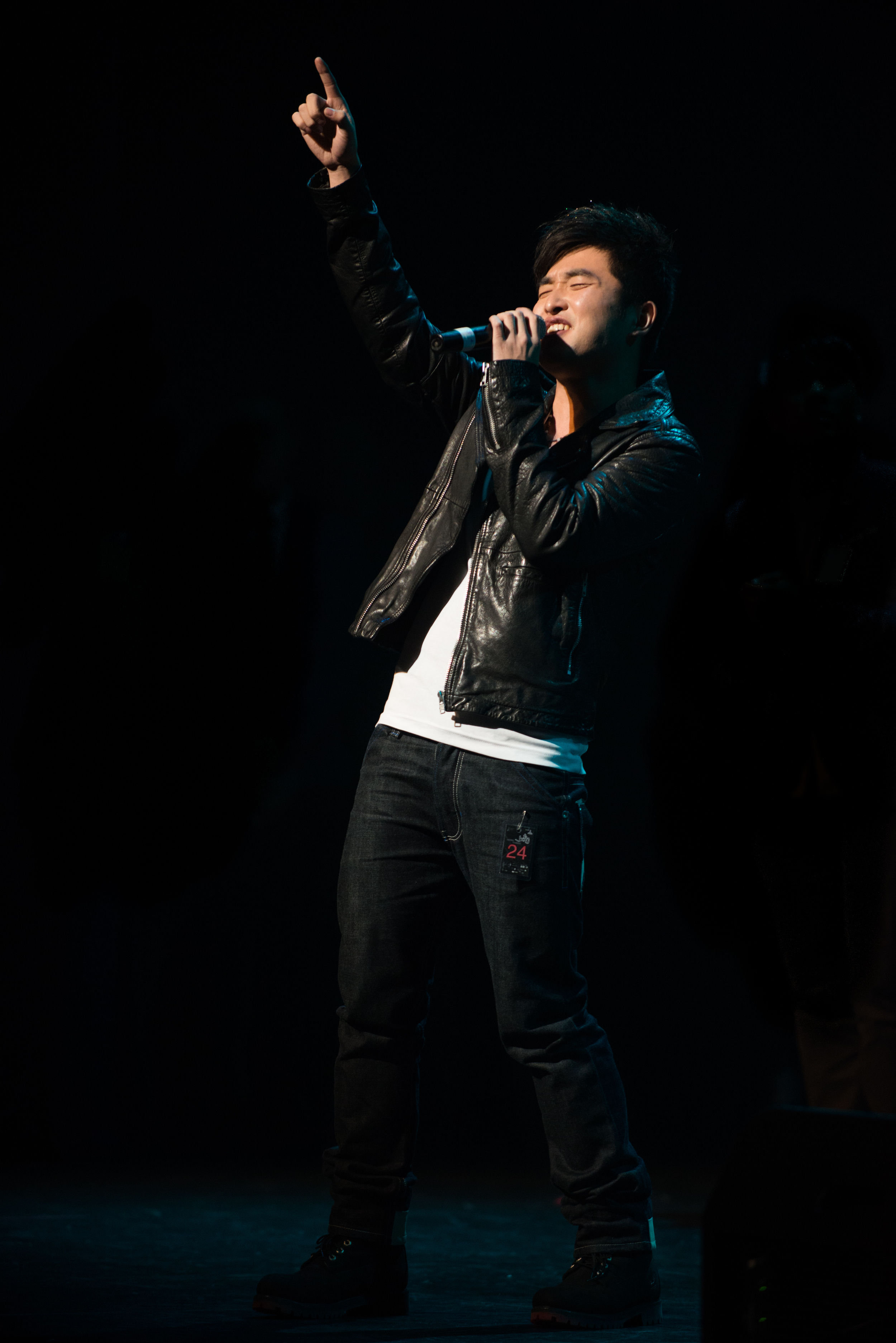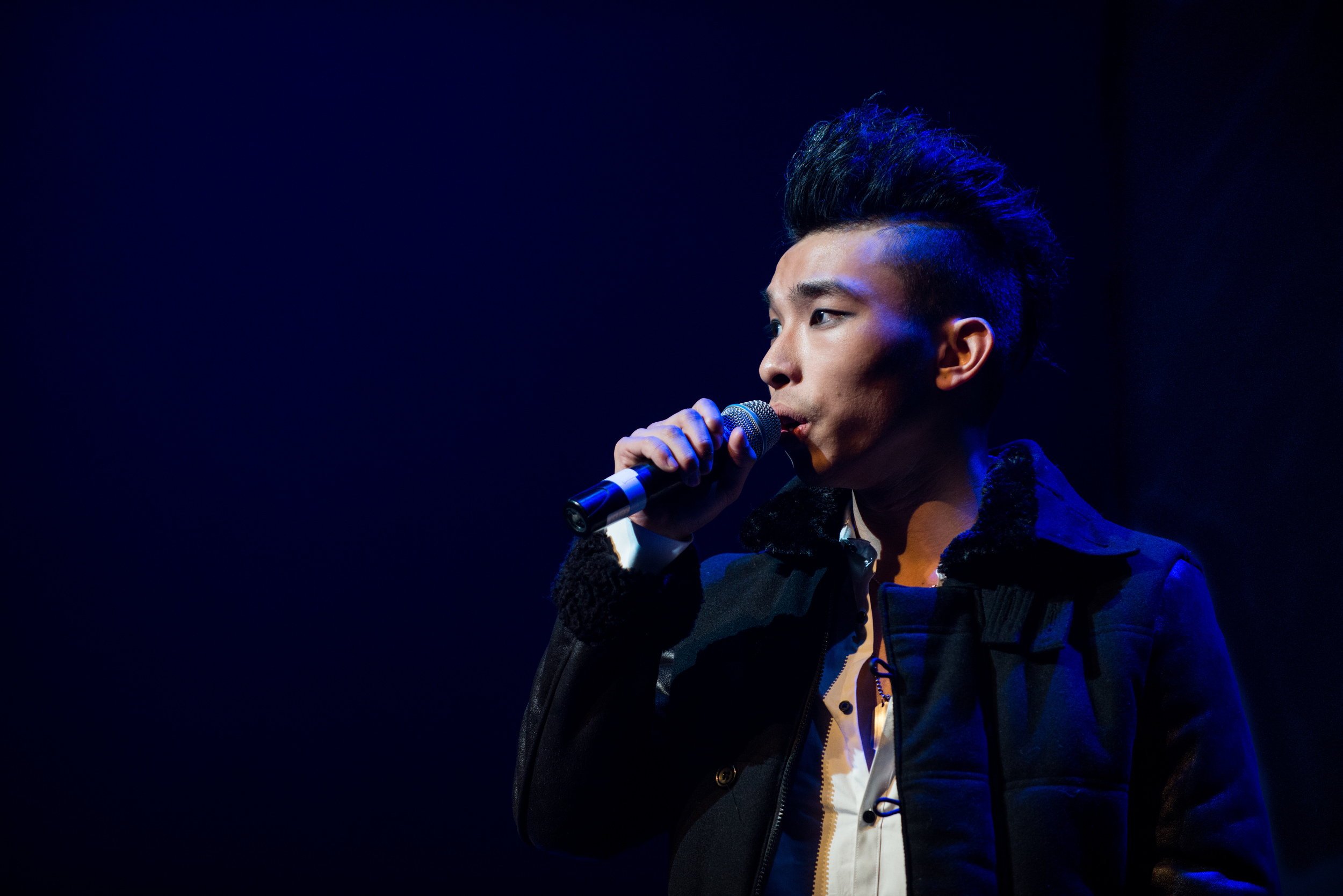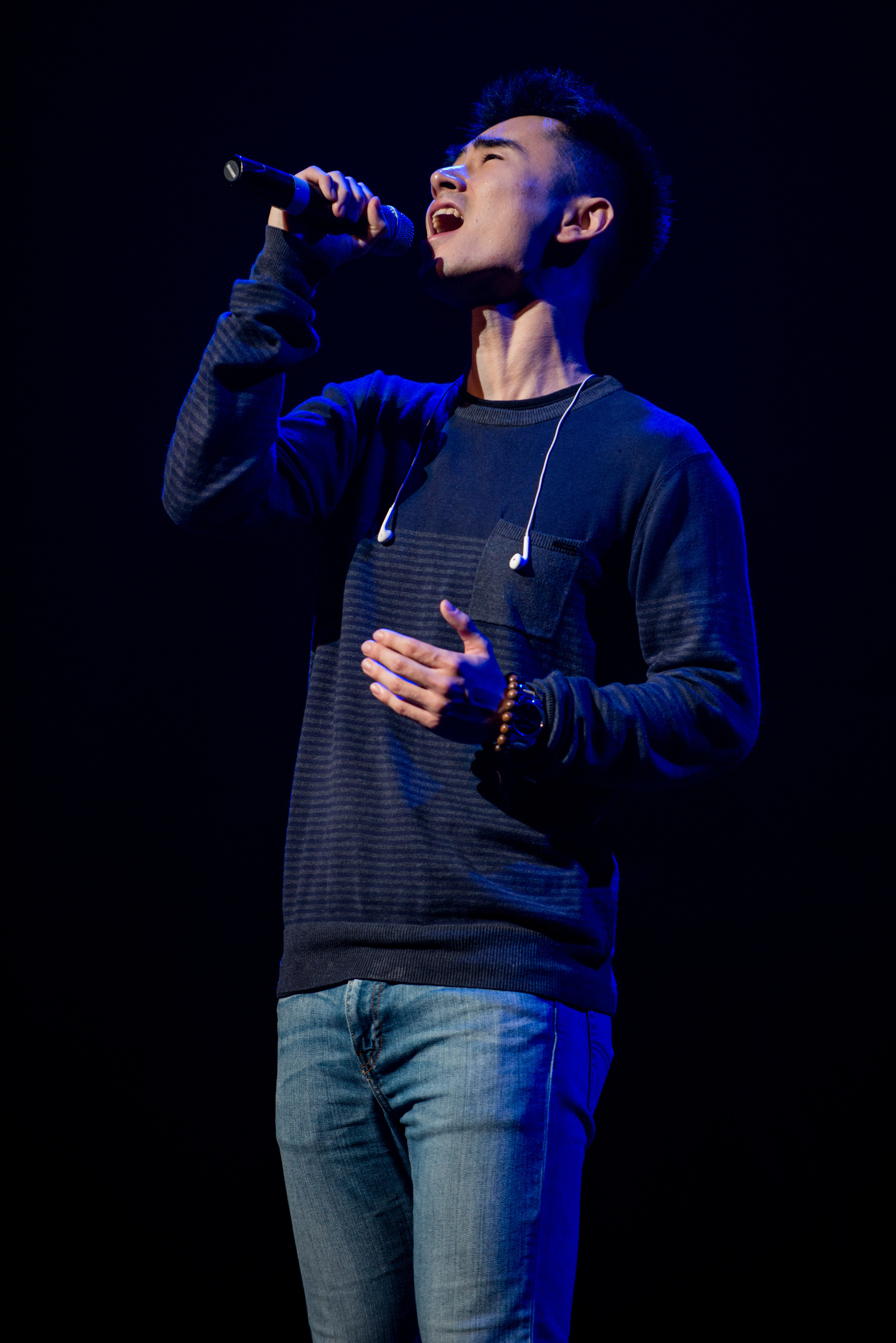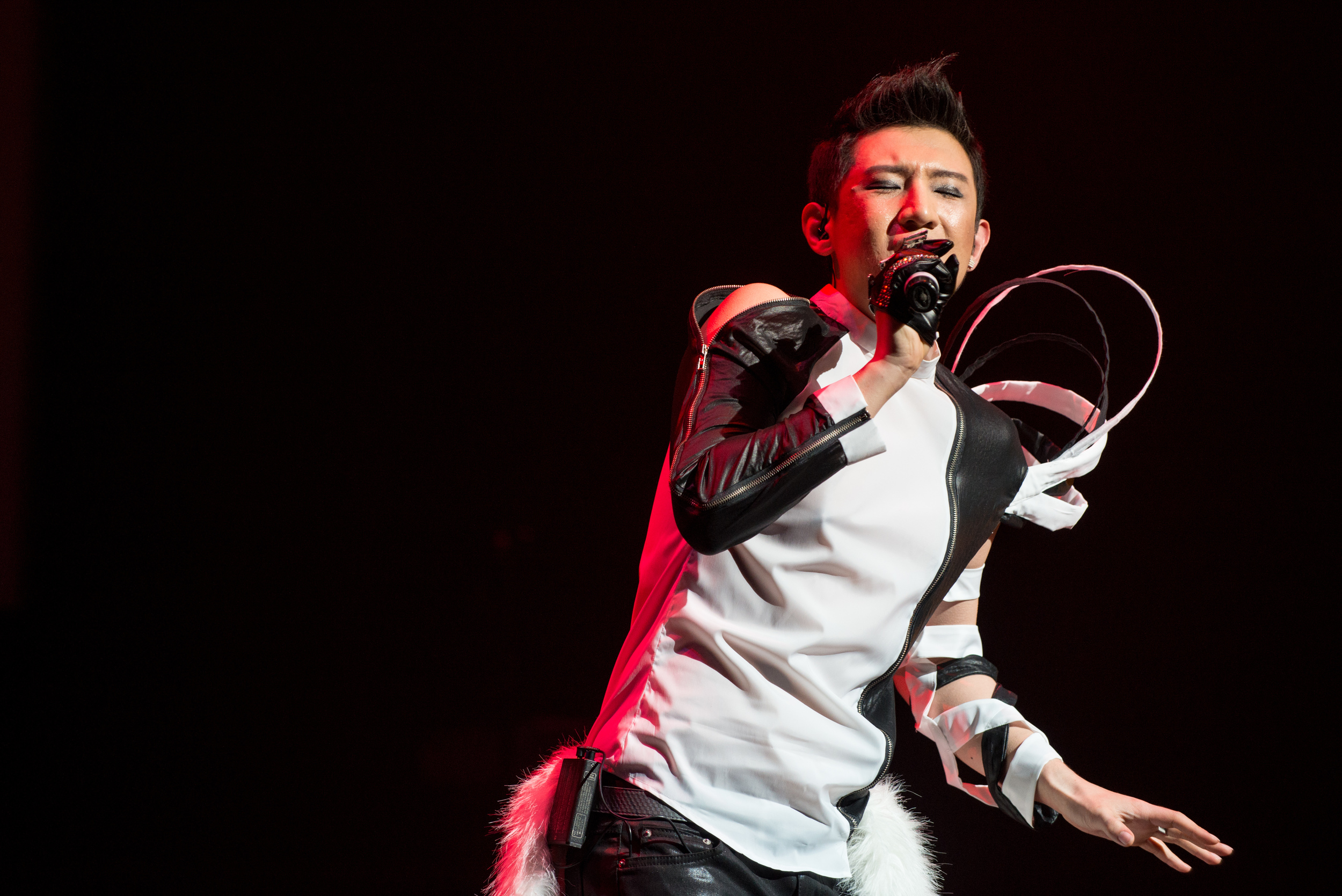Everyone loves to travel, especially for photographers. Being able to see part of the world that you are not familiar with will not only stir up your creativity but also add a bit of variety to your usual portfolio. This time, I traveled to Australia's next door neighbour, New Zealand and see what they have to offer.
Greeted by the amazing view of its Southern Alps, I knew the scenery would be amazing and it definitely did not disappoint. There are way too many great photos to put in this one post so I have put together a gallery of my best shots from this trip and you can check it out HERE!
For this trip I packed a relatively small kit which is intended to be versatile and light enough to carry around with relative ease. I think this is a really important advise for travelling photographer because as much as it is important to get the picture that you want, it is also important to enjoy the experience.
Tips and advise
Here are some tips that I have picked up from this trip and hopefully it will help you plan your next photography adventure.
1. Research
Research is definitely an important aspect of creating a stunning image. Do your research, whether it is via the internet, looking through books or asking other people who have been to the location before. Knowing what image you are trying to create and looking at images that other photographers have created will definitely get your creative juice following.
2. Compromise
The weather might not turn out well for you or there might not be enough time to get your shot, that is just part of travel photography. Rather than looking at it as a disappointing situation, make the most out of it! and see what you can get out of it.
3. Pack for all situations
You never know when it is going to rain or snow, bring raincoat, towels and cleaning kit to protect your gear. If there is still space, pack a jacket for yourself too.
4. Back up
There is nothing worst to have your memory card crashed on you after you got the best picture, so bring a portable hard drive to double or even triple back up your images.
5. Enjoy
Travel is a great thing to do so enjoy it and share your photos with your companions!